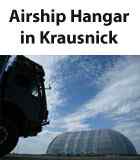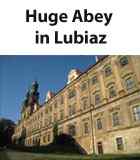Location
 |
The bigger cities in Greece often offer Free internet through a number of WIFI hotspots located throughout the municipality area. Anyone can connect for free to the internet when near a WIFI hotspot. An impression of two community WIFI hotspots in Greece and WIFI equipment to connect over a larger distance.
Free internet in Greece
Those arriving in Patras (by ferry boat) can connect to free internet in the nearby village called Rio through WIFI. The Rio municipality has installed several WIFI hotspots to distribute internet in their community.
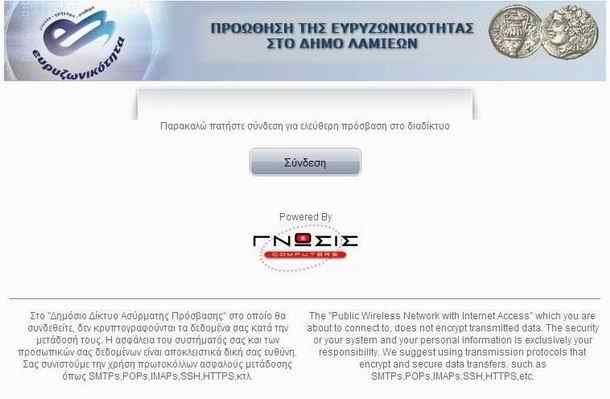 |
| Lamia Community in Greece providing free internet for everyone in the area |
Also Lamia – on the road between Athens and Thessaloniki – has one the same. Throughout the Lamia municipality several WIFI hotspots allows anyone to connect.
The locations of the WIFI hotspots we found are further down this article.
WIFI over a large distance
Community WIFI hotspots are placed on several locations, though the chance you’re really near a WIFI hotspot is not that big. Trying to connect to the WIFI signal indoors with a laptop won't work. You need extra equipment – as local Greek residents have;
 |
| Simple WIFI USB modem with external antenna on tripod |
This is a practical and cheap example of what Greek residents have to connect to the free internet using a USB WIFI modem with external antenna. The antenna is outside on the roof.
WIFI High-Gain TP-Link USB modem
The TP-link is a cheap 150 Mbps WIFI modem with a simple USB connector and external antenna. It's transmit power is in the 20dBm range (100 mW), which is a normal power rating.
 |
| The TP-Link TL-WN722N WIFI USB Modem inside. It comes with Antenna and USB short extension cable |
The antenna connection is extended with a RG-174/U coaxial cable with standard RP-SMA RF connectors.
A bit about this deep dive into the world of radio electronics;
- SMA = SubMiniature version A. This connector is the general type for WIFI
- RP = Reverse polarity. Male / Female is reversed for this connector
- RF = Radio Frequency. The general term for radio equipment
- RG-174/U = Cable type commonly used for WIFI.
It's a flexible cable but with higher signal loss than RG-58/U (for longer distances)
Prices for the TL-WN722N and extension cable;
For mobile use, the WIFI antenna that comes with the TP-Link WIFI modem, is taped to a simple camera tripod. The tripod is put on the roof through a hatch for best reception.
In Greece this WIFI modem set with cable costs € 25,- (31.70 US$) excluding the tripod camera stand.
Keep the WIFI antenna extension cable as short as possible, preferably use a USB extension wire if more wire length is needed. Otherwise use RG58/U cables.
Good WIFI antenna, more transmit power
With a good antenna, the TP-link WN722N can listen in on WIFI hotspots on a large distance. However, with it's 20dBm transmit power (100 mW) the WIFI hotspot can have troubles hearing the TP-link WN722N. In this case more transmit power is needed.
The AWUS036H Alfa Network WiFi USB adapter is big step forward, this WIFI USB adapter has 27 dBm (500 mW) transmit power. A few examples;
We have used the AWUS036H Alfa Network WiFi adapter for more than 3 years. It's a great performer to connect to WIFI hotspots over a large distance. The cheaper TP-link USB adapter is a good alternative.
Mobile WIFI antenna – tripod stand
Why not a WIFI antenna at a fixed position? The secret is that one has to experiment a little bit to find the right spot for the WIFI antenna. The difference between a good or bad WIFI signal over a large distance (upto 500-800 meters) can simply be a movement of a few centimeters / inches of the WIFI antenna in any direction.
We use NetStumbler for WIFI signal optimization to find the right spot to put the WIFI antenna;
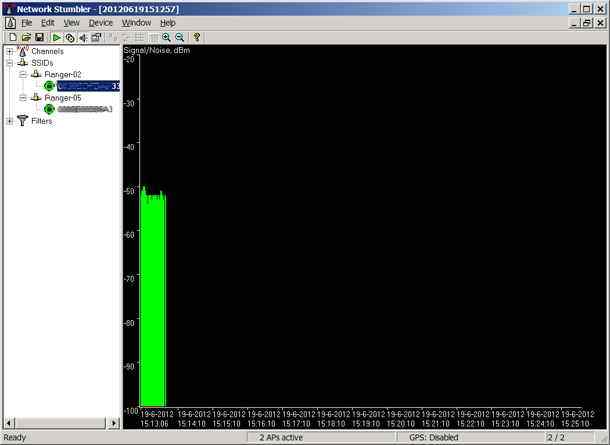 |
| Netstumbler : The higher the tone - or the higher the green bar, the better the WIFI signal |
By enabling MIDI audio in the NetStumbler settings, a better signal emits a higher pitched sound. A pretty simple process, with amazing results. Just move the antenna till the the tone is the highest - this position has the best internet connection speed.
WIFI Internet information in Greece
WN722N on TP-Link website
Alfa WIFI USB modem on Alfa Website
Netstumbler website for Mac, PC and Linux
Location of Lamia internet (there are more locations of course)
Location of Rio internet (next to the coast guard office with parking)